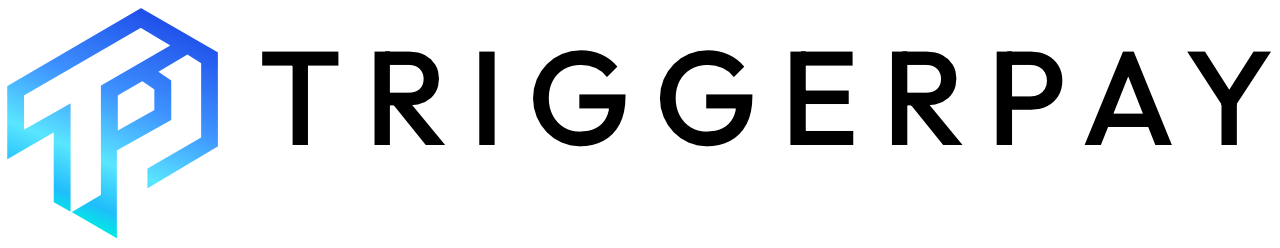Property maintenance businesses that provide ongoing services such as cleaning, or landscape gardening can use TriggerPay to request regular payments from their customers.
Scheduled Payments
For those who have fixed rate contracts, TriggerPay offers the ability to configure regular payment requests of a fixed amount at a schedule that suits you. Scheduled payment requests can be configured to run for a specific duration or indefinitely.
For example: A building maintenance company has a cleaning contract with their customer and receive a fixed amount per week. They set up scheduled payments on TriggerPay to request the payment from their customer every Monday. When the customer receives the payment request (by SMS, email, and/or mobile app notification) they click the link and authorise the payment with their selected bank. The building maintenance company receives a notification when the payment is authorised. At any time, they can view the status of each payment request within their client dashboard.
Account Balance Synchronisation
For those who charge a variable amount, there is the option to setup customer account balances and customise how often your customers should receive requests for payments. There is also the option to suspend accounts for non-payment and/or charge late payment fees.
For example: A landscaping company has a monthly grounds maintenance contract with thier customer which covers a fixed fee for general maintenance but they also charge their customer for any additional materials or special order landscaping work outside of their normal contract. The landscaping company sets up an account balance for their customer and set a schedule to request payment of that balance on the 1st of each month. At the end of each month they adjust the account balance for that customer either by manually editing it in their client dashboard or by synchronising the balance via the client API.
With either process, there is real-time reporting of who has paid and when through the TriggerPay Client Dashboard.