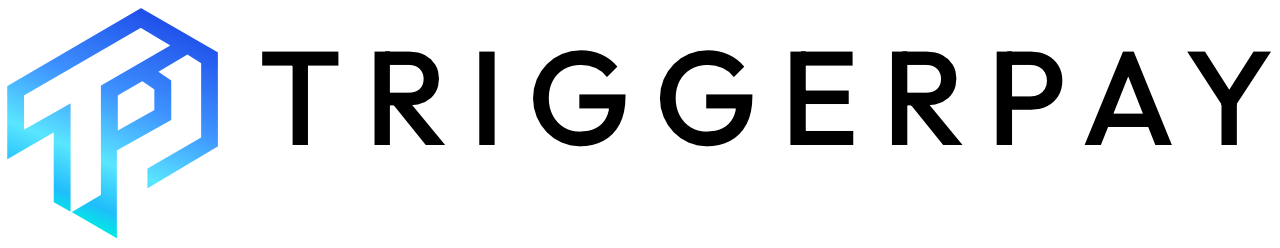TriggerPay Client API
TriggerPay offers a REST API which allows you to integrate the TriggerPay functionality in a flexible way with your own systems. How the API is implemented will depend on your own particular use case.
Below you will find details of each of the methods available with example requests and response objects.
For sandbox access, please request credentials from your TriggerPay account manager.
You can find some examples of business use cases which make use of this API in the Articles area of this website.
Overview
Messages should be send using HTTPS requests and in the case of POST requests the header “Content-Type” should be set to “application/json”.
The body of your request should be JSON encoded and in the format specified for each method below.
Responses will be returned in JSON format as specified in this document.
Authentication
The TriggerPay Client API uses API Keys to authenticate each request. Every request must include a header “X-ApiKey” followed by your api key.
API keys can be requested from your account manager.
End Points
The API end point is : https://api.triggerpay.co.uk/<method_name>
E.g. to make a request to createPayment you would send the request to https://api.triggerpay.co.uk/createPayment.
Message Flow
Payment processing in ecommerce checkout using redirect process.
- Your customer selects TriggerPay as their payment method during their checkout process.
- You call the createPayment method and with a successful response, you redirect the customer to the payment_link url.
- Your customer follows the process of selecting their bank from the list and then authorises the payment with their bank account.
- Your customer is then redirected to the url you provided in post_auth_url along with the status of the payment.
- TriggerPay also sends you a webhook notification to a specified endpoint with the status of the payment. (at any time you also have the option to call getPayment to check on the status of the payment)
TriggerPay Client API
POST createPayment
This method is used to request a payment redirect link which your customer will follow in order to authorise payment with their preferred bank. On completion of this process they will be returned to the url you specify in the post_auth_url field along with the status of their payment.
If a valid mobile phone number is provided for customer_phone, TriggerPay will send the customer an SMS message with the payment authorisation link.
If a valid email address is provided for customer_email, TriggerPay will send the customer an email with the payment authorisation link.
Request JSON Example
{
“amount”:99.10,
“remittance_ref”:“order123”,
“post_auth_url”:“https://triggerpay.co.uk/return_url”,
“customer_name”:“Joe Bloggs”,
“customer_phone”:“447123456789”,
“customer_email”:“example@gmail.com”,
“order_details”: {
“items”: [
{
“name”: “Blue Jeans”,
“description”: “Wrangler Blue Jeans”,
“quantity”: 1,
“amount”: 89.10
},
{
“name”: “Hat”,
“description”: “Cowboy Hat”,
“quantity”: 1,
“amount”: 10
}
]
}
}
Field Descriptions:
|
Field |
Data Type |
Description |
Required |
|
amount |
decimal |
The total amount to be paid by the customer.
|
Yes |
|
remittance_ref |
string |
This should be a value that identifies the order/booking on your system.
|
Yes |
|
post_auth_url |
string |
The location where the customer should be returned to after payment is authorised. |
No (if not provided, we will use the default value assigned to the API Key used) |
|
customer_name |
string |
Your customer’s name
|
No |
|
customer_phone |
string |
Your customer’s phone number. Please ensure it is provided without spaces and that it uses international format, e.g. 441211234567 |
No |
|
customer_email |
string |
Your customer’s email address |
No |
|
order_details |
array |
Holds Order Details related to payment amount. |
No |
|
items |
array |
Holds list of the line items. |
Yes – If you include the field order_details, it must follow the structure provided in the example. |
|
name |
string |
The name of the item being purchased
|
Yes – If you include the field order_details, it must follow the structure provided in the example. |
|
description |
string |
Brief description of the item being purchased
|
Yes – If you include the field order_details, it must follow the structure provided in the example. |
|
quantity |
integer |
Quantity of the particular item being purchased |
Yes – If you include the field order_details, it must follow the structure provided in the example. |
|
amount |
decimal |
Amount of payment in the specified currency at the specified rate.
|
Yes – If you include the field order_details, it must follow the structure provided in the example. |
Response JSON Example
{
“status”:true,
“payment_id”:452809,
“payment_ref”:re27gry2dw,
“payment_link”:“https://api.nuapay.com/tpp-ui/redirect?userInterfacePaymentId=re27gry2dw”
}
|
Field |
Data Type |
Description |
|
status |
boolean |
This will be either true or false depending on the success of generating the payment link. |
|
payment_id |
integer |
Identifies the payment on the TriggerPay system and should be used in queries to getPayment. |
|
payment_ref |
string |
Identifies the payment reference used in the bank authorisation process. This value is necessary for checkout processes that use the popup authorisation integration. |
|
payment_link |
string |
The URL that you should send your customer to in order to authorise payment with their bank. |
GET getPayment
At any time after a successful createPayment request, you are able to check the status of that request using the getPayment method.
As this is a GET request, there is no JSON body to pass. Instead, the payment_id is appended to the url as follows:
https://api.triggerpay.co.uk/getPayment/123456
You will receive a JSON response to your request as follows:
{
“status”: true,
“payment_id”: 12345,
“payment_ref”: “3omgl3gabk”,
“remittance_ref”: “1677510833”,
“payment_status”: “Requested”,
“created”: “2023-02-28 01:57:16”,
“payment_link”: “https://sandbox.nuapay.com/tpp-ui/redirect?userInterfacePaymentId=3omgl3gabk”,
“amount”: “10.10”,
“payment_link_expires”: “2023-02-28 04:57:16”,
“customer_name”: “Joe Smith”,
“customer_email”: “example@gmail.com”,
“customer_phone”: “+447123456789”,
“order_details”: {
“items”: [
{
“name”: “Pre-theatre Special”,
“description”: “Chicken & Rice”,
“quantity”: “1”,
“amount”: “12.99”
},
{
“name”: “Pre-theatre Special”,
“description”: “Steak & Ale Pie”,
“quantity”: “1”,
“amount”: “13.99”
},
{
“name”: “Beverages”,
“description”: “Btl House White Wine”,
“quantity”: “1”,
“amount”: “15.99”
}
]
}
}
|
Field |
Data Type |
Description |
|
status |
boolean |
This will be either true or false depending on the success of retrieving the payment status. |
|
payment_id |
integer |
Identifies the payment on the TriggerPay system and should be used in queries to getPayment. |
|
payment_ref |
string |
Identifies the payment reference used in the bank authorisation process. This value is necessary for checkout processes that use the popup authorisation integration. |
|
remittance_ref |
string |
Identifies the payment on your system. |
|
amount |
decimal |
The total payment amount |
|
payment_status |
string |
Will be one of:
|
|
created |
date time |
Identifies when the payment request was made. |
|
payment_link |
string |
The url customer should be directed to authorise the payment with their bank. |
|
payment_link_expires |
date time |
The day and time the payment link will timeout and no longer be available for authorisation. |
|
customer_name |
string |
The customer’s name. |
|
customer_email |
string |
The customer’s email address. |
|
customer_phone |
string |
The customer’s phone number. |
|
order_details |
array |
Holds Order Details related to payment amount. |
|
items |
array |
Holds list of the line items. |
|
name |
string |
The name of the item being purchased |
|
description |
string |
Brief description of the item being purchased |
|
quantity |
integer |
Quantity of the particular item being purchased |
|
amount |
decimal |
Amount of payment in the specified currency at the specified rate. |
Notes on payment_status
- Both the Authorised and Settled status values mean that the payment authorisation is successful. The settled status shows that in addition to the payment being authorised, the funds have physically been moved which for Faster Payments can take up to 2 hours.
- A cancelled status includes when the customer has chosen not to continue with authorisation or should the bank decline the Faster Payments request, among other more specific scenarios.
POST refundPayment
This method is used to request a refund of a payment made by a customer. Refunds can only be made when the original payment status is Settled and the client balance has enough available funds to cover the refund. Once a refund request has been made, it will move to a status of Refund Settled or Refund Rejected once processed by the bank. A webhook will be sent when the status is updated to inform you of the result.
Request JSON Example
{
“amount”:22.50,
“payment_id”:1234,
“reason”:“cancelled booking”
}
|
Field |
Data Type |
Description |
Required |
|
amount |
decimal |
The total amount to be refunded to the customer. This cannot be more than the original payment amount less any other partial refunds |
Yes |
|
payment_id |
integer |
The numeric payment id of the original customer payment to apply the refund to. |
Yes |
|
reason |
string |
A short description of why the refund is being requested. |
Not required but is recommended. |
Response JSON Example
{
“status”:true,
“refund_id”:452809
}
|
Field |
Data Type |
Description |
|
status |
boolean |
This will be either true or false depending on the success of requesting the refund.. |
|
refund_id |
integer |
Identifies the refund on the TriggerPay system and should be used in queries to getRefund. |
GET getRefund
At any time after a successful refundPayment request, you are able to check the status of that request using getRefund.
As this is a GET request, there is no JSON body to pass. Instead, the refund_id is appended to the url as follows:
https://api.triggerpay.co.uk/getRefund/123456
You will receive a JSON response to your request as follows:
{
“status”: true,
“refund_id”: 123456,
“refund_status”: “Refund Requested”,
“created”: “2023-03-12 12:41:42”,
“amount”: “5.00”,
“customer_name”: “Joe Smith”,
“customer_email”: “example@gmail.com”,
“customer_phone”: “+44712345678”,
“reason”: “cancelled booking”,
“payment_id”: 123452
}
|
Field |
Data Type |
Description |
|
status |
boolean |
This will be either true or false depending on the success of retrieving the payment status. |
|
refund_id |
integer |
Identifies the refund on the TriggerPay system and should be used in queries to getRefund. |
|
amount |
decimal |
The total amount refunded to the customer. |
|
refund_status |
string |
Will be one of:
|
|
created |
date time |
Identifies when the refund request was made. |
|
customer_name |
string |
The customer’s name. |
|
customer_email |
string |
The customer’s email address. |
|
customer_phone |
string |
The customer’s phone number. |
|
reason |
string |
Holds a description of the reason for the refund. |
|
payment_id |
integer |
Identifies the payment record for which the refund has been requested. |
POST customerAccountImport
This method is used to import customer accounts. Should an account already exist with the same ‘client_ref’ value, the account name and contact information will be updated.
Request JSON Example
[
{
“client_ref”:“ACCREFA”,
“name”:“Joe Bloggs”,
“mobile”:“+447987654321”,
“email”:“testing@testing.com”
},
{
“client_ref”:“ACCREFB”,
“name”:“Jim Jones”,
“mobile”:“07987654321”,
“email”: null
},
{
“client_ref”:“ACCREFC”,
“name”:“Jane Doe”,
“mobile”: null,
“email”:“testing@testing3.com”
}
]
| Field | Data Type | Description | Required |
| client_ref | string | identifies the customer account on your system. | Yes |
| name | string | identifies the account name | Yes |
| string | identifies the email address of the account | Key is required but you may pass a null value | |
| mobile | string | identifies the mobile number of the account. Please use international number format for any non-UK numbers. | Key is required but you may pass a null value |
Response JSON Example
{
“status”: true,
“count_imported”: 1,
“count_updated”: 2,
“issues”: [
{
“client_ref”: “ACCREFC”,
“issue”: “Mobile provided is not a valid phone number.”
}
]
}
|
Field |
Data Type |
Description |
|
status |
boolean |
This will be either true or false depending on the success of receiving the request. |
|
count_imported |
integer |
Identifies the number of customer accounts created. |
|
count_updated |
integer |
Identifies the number of customer accounts that already existed in the system and have been updated. |
|
issues |
array |
Array of any issues identified when processing the request |
|
client_ref |
string |
The client reference of the account which has identified an issue. |
|
issue |
string |
A description of the issue encountered. |
POST customerAccountSyncBalances
This method is used to bulk update customer account balances and due dates.
Request JSON Example
[
{
“client_ref”:“ACCREFA”,
“balance”:6.45,
“due_by”:“2022-12-30”
},
{
“client_ref”:“ACCREFB”,
“balance”:12.50,
“due_by”:“2022-12-30”
},
{
“client_ref”:“ACCREFC”,
“balance”:42.40,
“due_by”:“none”
}
]
Field Description
|
Field |
Data Type |
Description |
Required |
|
client_ref |
string |
This should be a value that identifies the customer account on your system. |
Yes |
|
balance |
decimal |
The amount to be paid by your customer. This must be greater than or equal to zero and no more than 2 decimal places. |
Yes |
|
due_by |
date |
The last day by which you should receive payment. Provided in the format yyyy-mm-dd and be a date in the future. |
No |
Response JSON Example
{
“status”: true,
“count_processed”: 2,
“issues”: [
{
“client_ref”: “ACCREFD”,
“issue”: “No customer account exists with this reference.”
}
]
}
POST customerAccountBalances
This method is used to request balance and account information for specific or all active and suspended accounts.
Request JSON Example – All Accounts
{“client_ref”:[]}
Request JSON Example – Specific Accounts
{“client_ref”:[“TEST123”,“ACCREFA”]}
Field Description
|
Field |
Data Type |
Description |
Required |
|
client_ref |
array of string |
An array of the account references that you want to return. Send an empty array to return all results. |
Yes |
Response JSON Example
{
“status”: true,
“count”: 2,
“accounts”: [
{
“client_ref”: “TEST123”,
“name”: “Test Account”,
“email”: “name@domain.com”,
“mobile”: “+447999999999”,
“balance”: “12.50”,
“status”: “ACTIVE”,
“due_by”: “2022-11-24”,
“created”: “2022-11-16 00:16:00”,
“modified”: “2022-11-23 12:11:00”
},
{
“client_ref”: “ACCREFA”,
“name”: “Joe Bloggs”,
“email”: “testing@testing.com”,
“mobile”: “+447888888888”,
“balance”: “0.00”,
“status”: “ACTIVE”,
“due_by”: null,
“created”: “2022-11-23 16:07:00”,
“modified”: “2022-11-23 16:19:00”
}
]
}
|
Field |
Data Type |
Description |
|
status |
boolean |
This will be either true or false depending on the success of the request. |
|
count |
integer |
Identifies the number of accounts found that meet the criteria. |
|
accounts |
array |
An array of the accounts found |
|
client_ref |
string |
identifies the customer account on your system. |
|
name |
string |
identifies the account name |
|
|
string |
identifies the email address of the account |
|
mobile |
string |
identifies the mobile number of the account |
|
balance |
decimal |
identifies the balance due to the merchant |
|
status |
string |
identifies if the account is currently ACTIVE or SUSPENDED |
|
due_by |
date |
identifies the last date by which the balance should be paid. If empty, no due date has been set. Provided in format yyyy-mm-dd |
|
created |
datetime |
identifies the date and time the account was first created on the TriggerPay system. Provided in format yyyy-mm-dd hh:mm:ss GMT |
|
modified |
datetime |
identifies the date and time the account was last modified on the TriggerPay system. Provided in format yyyy-mm-dd hh:mm:ss GMT |
POST customerAccountAudits
This method is used to request the audit trail for all or specific customer accounts for within a specified period. The maximum date range for requests is 90 days.
Request JSON Example
{
“client_ref”:[“TEST123”,“ACCREFA”],
“type”:[“SYNC_BALANCE_EDIT”,“EMAIL_CHANGE_SYNC”],
“start_date”:“2022-11-12”,
“end_date”:“2022-11-23”
}
Field Description
|
Field |
Data Type |
Description |
Required |
|
client_ref |
array of strings |
An array of the account references that you want to return. Send an empty array to return all results. |
Yes |
|
type |
array of strings |
An array of the record types you want to return. Send an empty array to return all results. See Appendix 1 for a full list of options. |
Yes |
|
start_date |
date |
The start date of the date range (inclusive) in format yyyy-mm-dd |
Yes |
|
end_date |
date |
The end date of the date range (inclusive) in format yyyy-mm-dd |
Yes |
Response JSON Example
{
“status”: true,
“count”: 2,
“accounts”: {
“TEST123”: [
{
“type”: “SYNC_BALANCE_EDIT”,
“description”: “Balance updated via automatic synchronisation with merchant system.”,
“balance_before”: “130.00”,
“balance_after”: “12.50”,
“created”: “2022-11-22 13:19:00”
}
],
“ACCREFA”: [
{
“type”: “EMAIL_CHANGE_SYNC”,
“description”: “Email number changed from testing@testing.com to testing2@testing.com via automatic synchronisation with merchant system.”,
“balance_before”: “0.00”,
“balance_after”: “0.00”,
“created”: “2022-11-23 16:07:00”
}
]
}
}
|
Field |
Data Type |
Description |
|
status |
boolean |
This will be either true or false depending on the success of the request |
|
count |
integer |
Identifies the number of customer accounts returned. |
|
accounts |
array |
Index of array is the account reference followed by an array of audit entries that match the request. |
|
type |
string |
The type of action that has been recorded. See Appendix 1 for a full list of possible values. |
|
description |
string |
A more full description of the action that took place. |
|
balance_before |
decimal |
The balance before the action. |
|
balance_after |
decimal |
The balance after the action. |
|
created |
datetime |
The date and time that the record was created with the format yyyy-mm-dd hh:mm:ss GMT |
POST customerAccountRequestPayment
This method is used to notify customer account owners of an outstanding balance which is due to be paid. An email and/or SMS message is sent to each customer account specified with a link to initiate the payment of their account balance.
Request JSON Example – All Accounts
{“client_ref”:[]}
Request JSON Example – Specific Accounts
{“client_ref”:[“TEST123”,“ACCREFA”]}
Field Description
|
Field |
Data Type |
Description |
Required |
|
client_ref |
array of string |
An array of the account references that you want to return. Send an empty array to return all results. |
Yes |
Response JSON Example
{
“status”: true,
“count”: 3,
“issues”: [
{
“client_ref”: “ACCREFB”,
“issue”: “No phone number provided.”
},
{
“client_ref”: “ACCREFC”,
“issue”: “No email provided.”
}
]
}
|
Field |
Data Type |
Description |
|
status |
boolean |
This will be either true or false depending on the success of the request. |
|
count |
integer |
Identifies the number of accounts that meet the criteria of having a balance greater than zero and a status other than ARCHIVED. |
|
issues |
array |
Array of any issues identified when processing the request |
|
client_ref |
string |
The client reference of the account which has identified an issue. |
|
issue |
string |
A description of the issue encountered. |
Webhooks from TriggerPay System to Client
Webhooks can be configured via the Client Dashboard to be notified of events that take place in the TriggerPay system.
Account Suspended
This event will be triggered when the scheduled routine is run to identify customer accounts which have an outstanding balance but the due date has passed. When such an account is identified it is automatically has its status changed to SUSPENDED and the following JSON data will be communicated by POST to the URL you specified:
{
“event”:“ACCOUNT_SUSPENDED”,
“customer_account_id”:12345,
“client_ref”:“ACCREFA”,
“timestamp”: “2022-11-03 14:22:33”
}
Account Activated
This event will be triggered should a customer account which has a status of SUSPENDED clear their account balance and return to an ACTIVE status. The following JSON data will be communicated by POST to the URL you specified:
{
“event”:“ACCOUNT_ACTIVATED”,
“customer_account_id”:12345,
“client_ref”:“ACCREFA”,
“timestamp”: “2022-11-03 14:22:33”
}
{
“event”:“PAYMENT_AUTHORISED”,
“payment_id”:12345,
“remittance_ref”:“REMITREFA”,
“timestamp”: “2022-11-03 14:22:33”
}
Payment Settled
This event will be triggered should a payment change status to Settled. The following JSON data will be communicated by POST to the URL you specified:
{
“event”:“PAYMENT_SETTLED”,
“payment_id”:12345,
“remittance_ref”:“REMITREFA”,
“timestamp”: “2022-11-03 14:22:33”
}
Payment Cancelled
This event will be triggered should a payment change status to Cancelled. The following JSON data will be communicated by POST to the URL you specified:
{
“event”:“PAYMENT_CANCELLED”,
“payment_id”:12345,
“remittance_ref”:“REMITREFA”,
“timestamp”: “2022-11-03 14:22:33”
}
Refund Settled
This event will be triggered should a refund change status to Refund Settled. The following JSON data will be communicated by POST to the URL you specified:
{
“event”:“REFUND_SETTLED”,
“refund_id”:12345,
“timestamp”: “2022-11-03 14:22:33”
}
Refund Rejected
This event will be triggered should a refund change status to Refund Rejected. The following JSON data will be communicated by POST to the URL you specified:
{
“event”:“REFUND_REJECTED”,
“refund_id”:12345,
“timestamp”: “2022-11-03 14:22:33”
}
Appendix 1 – Audit Types
- ‘ACCOUNT_CREATED’
- ‘MANUAL_BALANCE_EDIT’
- ‘SYNC_BALANCE_EDIT’
- ‘PAYMENT_RECEIVED
- ‘FINE_APPLIED’
- ‘ACCOUNT_SUSPENDED’
- ‘ACCOUNT_ACTIVATED
- ‘ACCOUNT_ARCHIVED’
- ‘NAME_CHANGE_SYNC’
- ‘NAME_CHANGE_MANUAL’
- ‘EMAIL_CHANGE_SYNC’
- ‘EMAIL_CHANGE_MANUAL’
- ‘MOBILE_CHANGE_SYNC’
- ‘MOBILE_CHANGE_MANUAL’
- ‘DUE_DATE_CHANGE_MANUAL’
- ‘CLIENT_REFERENCE_CHANGE’